This site uses cookies for analytics and to improve your experience. By clicking Accept, you consent to our use of cookies. Learn more in our privacy policy.
Fast food moves fast, and so do your costs. Without the right system, tracking waste, over-portioning, and inventory usage can feel like a guessing game. A smart inventory management solution gives operators real-time visibility into what’s being used, what’s running low, and where money might be slipping away—turning chaos into clarity and control.
In quick-service restaurants, margins are tight, and turnover is high. When food prices shift or orders aren’t tracked closely, profits can disappear before you notice. Spreadsheets and manual counts make it nearly impossible to stay ahead.
An automated inventory management system connects purchasing, receiving, and POS data so operators always know what’s on the shelf, what’s being used, and how that impacts food cost in real time. With clear data and consistent processes, it’s easier to spot waste, compare performance across locations, and make smarter purchasing decisions.
Run tighter food costs and faster kitchens with smarter inventory.
See how R365 makes it happen.
When evaluating a system, look for:
With Restaurant365, these tools all live inside one platform, so operators can manage inventory, control costs, and act on insights faster. And if you’re looking for practical ways to improve accuracy and reduce waste across every location, check out our free webinar: R365 Coaching Series: Master Inventory Management with Restaurant365.

Traditionally, inventory has been reactive—count what’s left, reorder what’s missing, hope the numbers add up. With smarter tools, it becomes proactive:
When everything flows through one connected system, operators gain the visibility they need to stay ahead of waste and protect profits.
Taco John’s has been serving up bold flavors and fresh ingredients since its humble beginnings as a small taco stand in Cheyenne, Wyoming. As the brand grew, franchisee network Paxton Keiser Enterprises expanded rapidly to 24 stores across multiple states—and with that growth came new challenges in managing food costs and reporting.
Before Restaurant365, the team relied on manual processes and disconnected systems that made it difficult to track expenses, reconcile data, and monitor performance across locations. They needed a smarter way to consolidate operations and gain real-time visibility.
When they implemented Restaurant365, everything changed:
By integrating accounting and inventory into one system, Paxton Keiser Enterprises cut costs, saved time, and empowered every store to operate with more insight and control.
Taco John’s cut food costs and improved visibility with Restaurant365. Imagine what better inventory control could do for your margins. Get a free demo of R365.
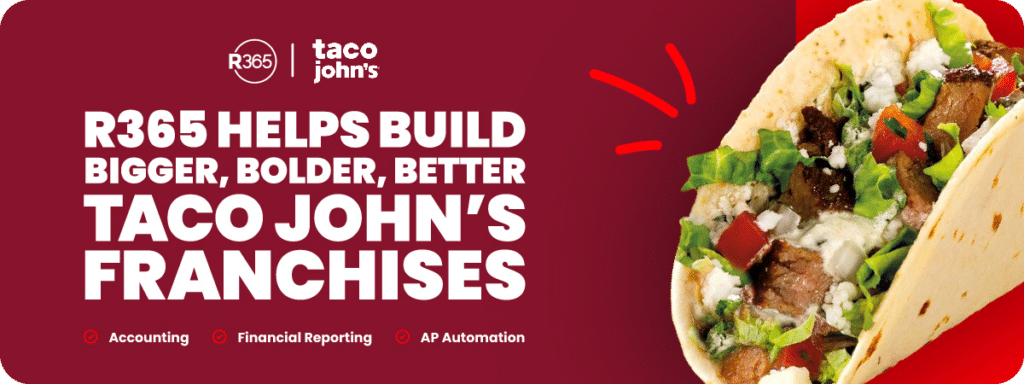
✅ Connects inventory, purchasing, and accounting in one system
✅ Real-time reporting on food costs and usage
✅ Automatic price updates from vendors
✅ Best for operators managing multiple fast-food or QSR locations
✅ Basic tracking and ordering features
❌ Require manual exports to accounting systems
❌ Limited visibility across multiple stores
✅ No software cost
❌ Prone to errors and inconsistencies
❌ Time-consuming and difficult to scale
Beyond features, the true measure of a great system is the impact it has on your business. By putting these tools into practice, restaurants using Restaurant365 have achieved measurable results.
The shift from manual processes to a unified inventory and accounting system isn’t just about saving time; it’s about fundamentally changing how restaurants operate. It’s about turning fragmented data into actionable insights that drive profitability.
Turn fast food inventory into a driver of profit—not waste.
See how R365 makes it simple.
Fast food inventory management is about more than counting boxes—it’s about protecting your margins and scaling with confidence. By automating inventory, purchasing, and accounting, operators gain the insight and control they need to reduce waste, standardize operations, and boost profits.
With Restaurant365, every ingredient, invoice, and insight works together to drive smarter, more efficient growth across every location.
Ready to take control of your recipe costs and protect margins? Get a free demo of R365.
Share this blog:
See why more than 40,000 restaurants use Restaurant365
Restaurant365 brings together accounting, operations, scheduling, and more in a flexible platform—empowering restaurants to choose the solutions they need and scale with confidence.