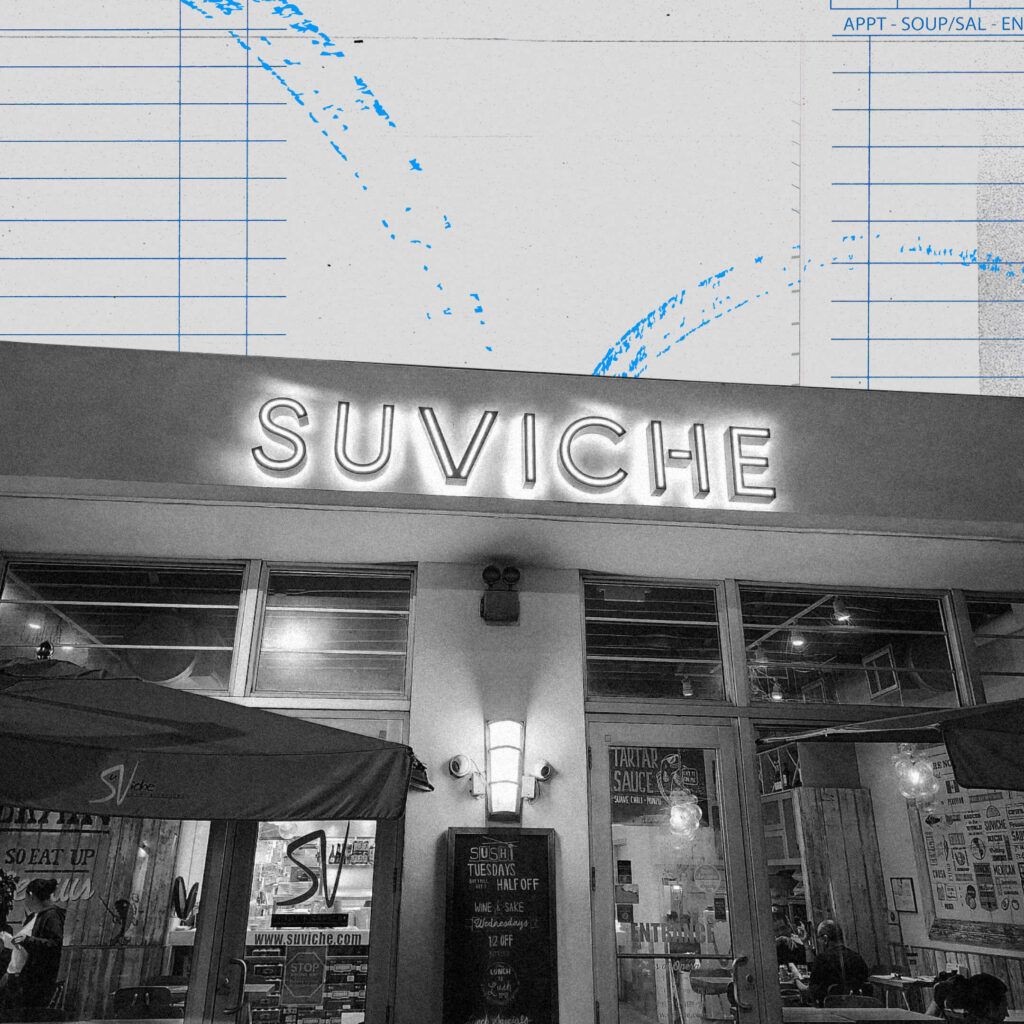Strategically Schedule Your Employees
Use dynamic sales and labor reports to identify the ideal staffing levels that provide guests and employees with memorable experiences while improving margins.
Simplify Scheduling and Engagement
- Get your labor data on the go.
- Easily communicate with employees.
- Control employee scheduling.
- Enjoy secure mobile login.
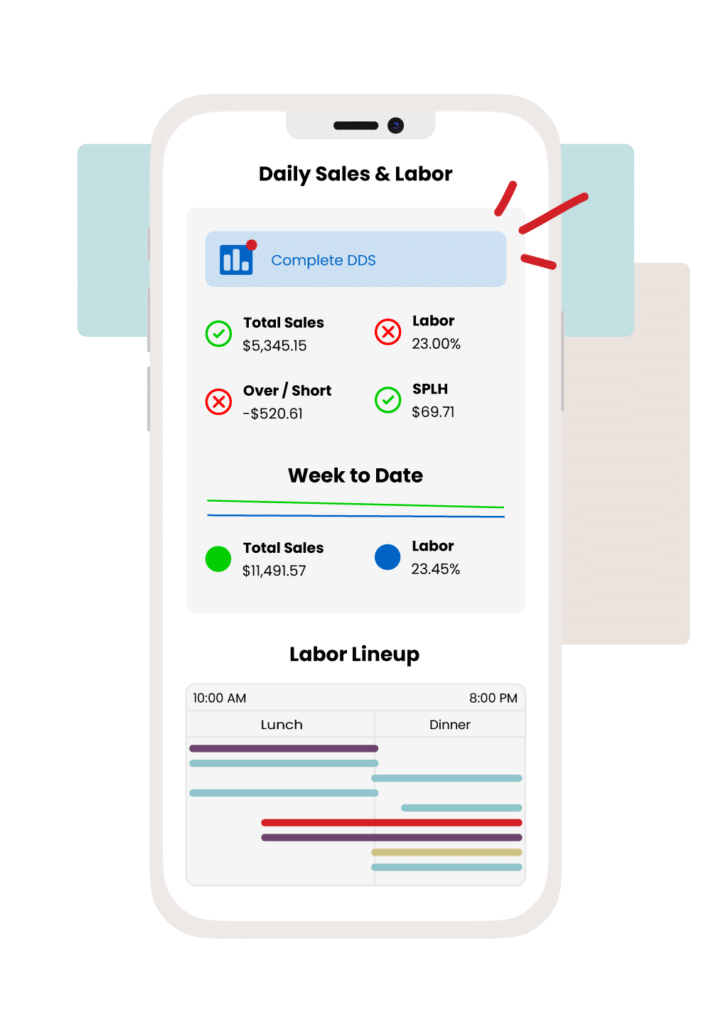
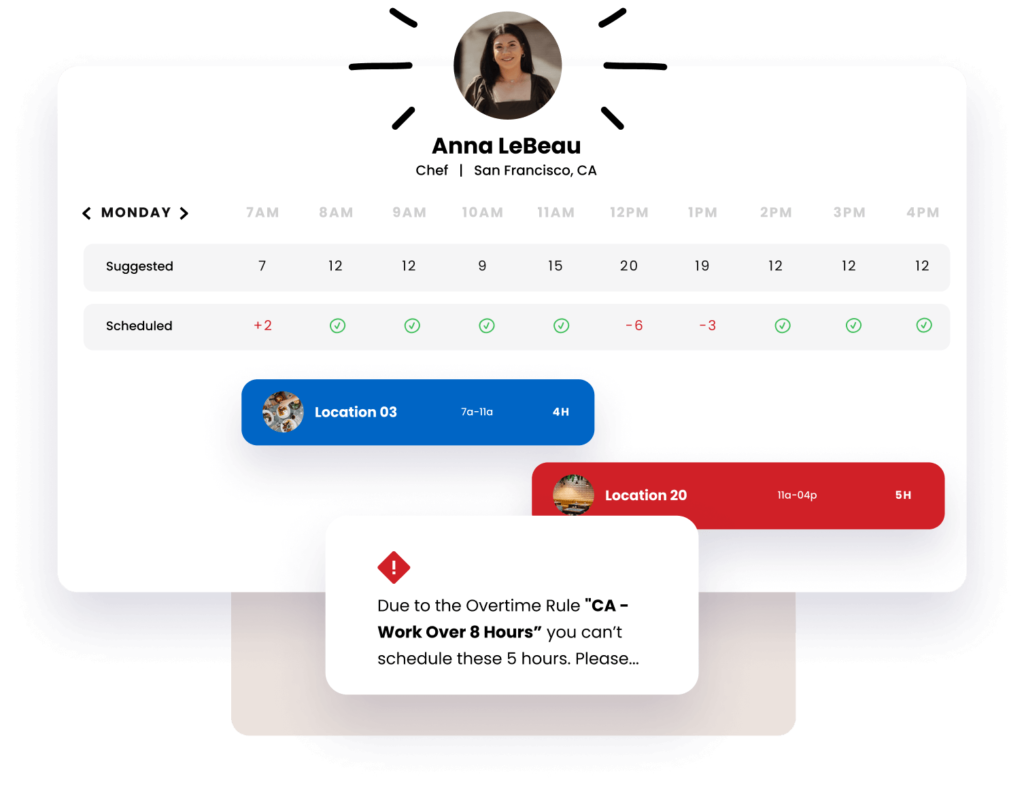
Optimize Costs with Scheduling and Labor Tools
- Monitor overtime.
- Impose blackout dates.
- Minimize the difference between actual versus scheduled labor.
Engage Employees Across Locations
- Submit availability and shift requests to managers.
- Review published schedules and request approvals.
- Swap shifts and communicate with colleagues.
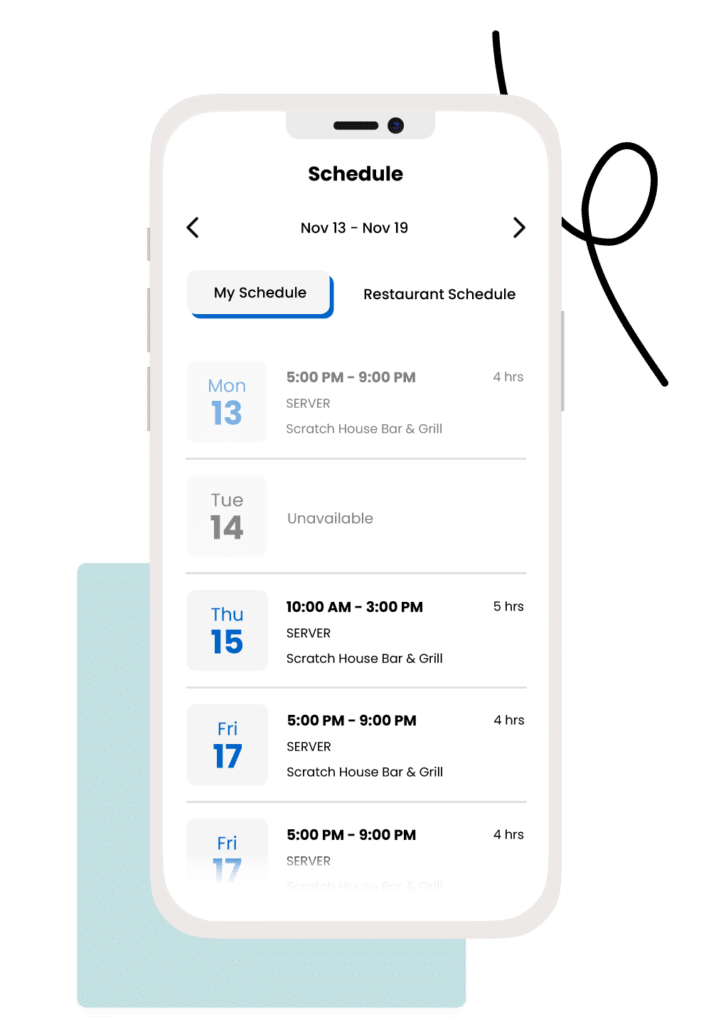

Labor Reports That Drive Results
- Use intraday polling to make real-time decisions.
- Reduce costs with actual versus scheduled labor data.
- Improve performance metrics.
FAQ
Get answers to the most frequently asked questions about R365 Workforce and Scheduling.
Does Scheduling integrate with accounting and payroll?
How can restaurant managers use the Scheduling software?
Scheduling is cloud based, so managers can access it from any device that connects to the internet, as well as through the R365 mobile app. Restaurant managers can create schedules from scratch, templates or prior weeks. They can also alert employees about upcoming events and announcements. All communication can be done through SMS text or email alerts on any shift changes, openings, or approvals/denials.
Managers also have access to more advanced features like Suggested Hours, where they can can make suggestions to employees based on Forecasted Sales and SPLH Goals. They can use the Blackout Days feature to set specific dates that no employee can request off.
How can restaurant employees use the Scheduling software?
What else can be assigned to employees?
What different views are available for restaurant managers?
What reporting is available with the Scheduling software?
Create Schedules Strategically to Save on Labor Costs
Optimize labor costs across multiple locations and empower your managers to create data-driven schedules. Use your hourly sales forecasts and custom labor model to provide managers with a suggested number of employees for each hour of the day.