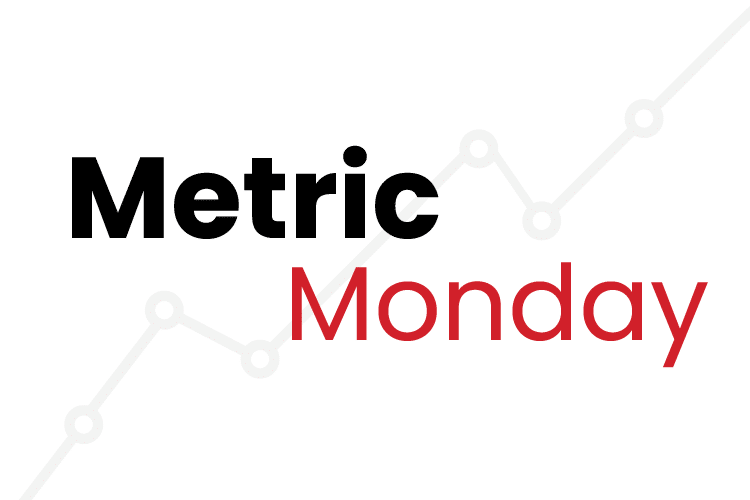How important is social media advertising for a restaurant?
Nearly half (45%) of diners in the United States report having tried a restaurant for the first time because of one of the restaurant’s social media posts.
Social media is crucial to restaurants. In fact, social media is the second most trusted source of information for consumers when deciding where to dine.
Creating interesting and relevant content along with monitoring interactions and activity can help you stretch your marketing energy in areas that reach huge audiences. Platforms such as Facebook, Instagram, Twitter, Pinterest, LinkedIn, and Snapchat are great ways to promote your restaurant at no cost.
Free Guide: Online Marketing Tips for Promoting Your Restaurant Business
How do restaurants interact with customers on social media?
About 80% of customers expect restaurant brands to have a social media presence and interact with them.
Be sure to promote user-generated content. By leveraging and rewarding your loyal customers as “influencers”, you can retain existing customers as well as create interesting content that can pull in potential customers.
To drum up user-generated content, consider running a social media contest. A photo contest of customers eating their favorite meal at your restaurant will generate submissions that you can share across your social networks, and you can incentivize photos with random prizes, like appetizers or drinks at your restaurant.
How can a restaurant improve their use social media?
90% of restaurants, hotels, bars, and others use social media for marketing and promotion.
Join local groups on Facebook
Even most small communities have groups on Facebook now and if you post something to the group, everyone will see it. Search for community groups in your area at https://www.facebook. com/groups/ to look for groups that fit your restaurant’s demographic.
Branch out of Facebook
Facebook’s algorithm drastically limits the number of people who will see your content. If you are not on Instagram and Twitter, now is the time to add those platforms to your social media mix.
Tag locations
Tag your city in posts you make on Facebook and Instagram. Users engage with these feeds to find new content and since they likely live in your area, it’s a great place to find some potential new customers.
Interact with your followers
Create posts that get locals commenting — those actions will increase your reach on Facebook and other platforms so their friends, many of whom likely are close by, will see them.
Share user-generated content
If your customers are sharing photos of you, share them as well. Show other potential customers the delicious food they can enjoy by ordering from your restaurant.
Run promotions
Frequently communicate all promotions and specials your restaurant is offering with organic posts on your social media platforms.
How to use paid advertising on Facebook
If you are ready to move beyond organic traffic, a targeted approach to online advertising could net high returns for a very limited investment. By creating a Facebook campaign with a ‘reach’ objective, you can target people near your location to let them know you are open and taking orders.
Follow these steps to set up a reach campaign:
Step 1: Campaign-Level Basics
- Log in to your Facebook Advertising account and click ‘New Campaign’ in the upper right.
- For your campaign objective, select ‘Reach’ and click continue
- Now you will set up your campaign details. Start at the highest level, the campaign, and then move down through the Ad Set and Ads.
- Turn on ‘Campaign Budget Optimization’ and change it from ‘Daily Budget’ to ‘Lifetime Budget.’ Then you can enter how much you want to spend during the campaign.
- Click on Advanced Options and set your ad scheduling to ‘Run Ads on a Schedule.’
- Once you have completed these steps, click ‘Next’ to move on to the Ad Set.
Step 2: Set Up Your Ad
- Set your budget. $20 per day for this type of campaign is recommended. Divide your total budget by the number of days you select for the campaign so that your budget is allocated at the recommended minimum of $20 per day.
- Then set the hourly schedule for your ads. The schedule doesn’t need to be the same for every day of the week. If you expect a larger lunch crowd on weekdays and more dinner business on weekends, schedule your ads accordingly.
- Choose your audience by Try to keep your targeting to people who live within 10 miles of your restaurant.
For your age, gender, and detail targeting, simply select the attributes that describe your customers (e.g., if you run a deli, target people who are interested in your top competitors by typing their names into the targeting parameters). If you type in a company and it doesn’t show up, it’s likely because the restaurant is too small.
Once you type in a few options that have audiences, more will show up in the suggestions.
- To make sure that as many people as possible see your ads at a frequency with the greatest likelihood to place an order, wet your impressions and days to control how often people see your ads.
How to post restaurant-related video content on Facebook
Approximately 80% of consumers say they watch restaurant-related video content.
Do a live video each day featuring an item from your menu. Not only will it drive social interaction, but you may also even see a bump in sales that day for that special item. Consequently, it’s smart to feature your high margin items in these videos.
Install the Facebook Pages Manager app on your mobile device and log into the Facebook account from which you manage your restaurant’s page.
To go live on iPhone:
- Go to your Page and tap Publish.
- Tap Add to your post.
- Tap Live Video.
- Tap Start Live Video to start a 3-second countdown to broadcast.
- To stop broadcasting, tap Finish at the bottom of the screen.
To go live on Android:
- Tap Post.
- Tap Go Live.
- Write a brief description that can also include tagging other people and Pages.
- Tap Start Live Video to start a 3-second countdown to broadcast.
- To stop broadcasting tap Finish at the bottom of the screen.
How to measure your restaurant’s social media marketing results
Both paid and free marketing efforts should be measured to help you understand what is working for your business and what is not. We advise setting a few obtainable key performance indicators (KPIs) to measure the success of your restaurant marketing plan. Likes, clicks, comments, tags, and shares across your social platforms let you know if your social media messages are resonating with your audience and attracting new followers.