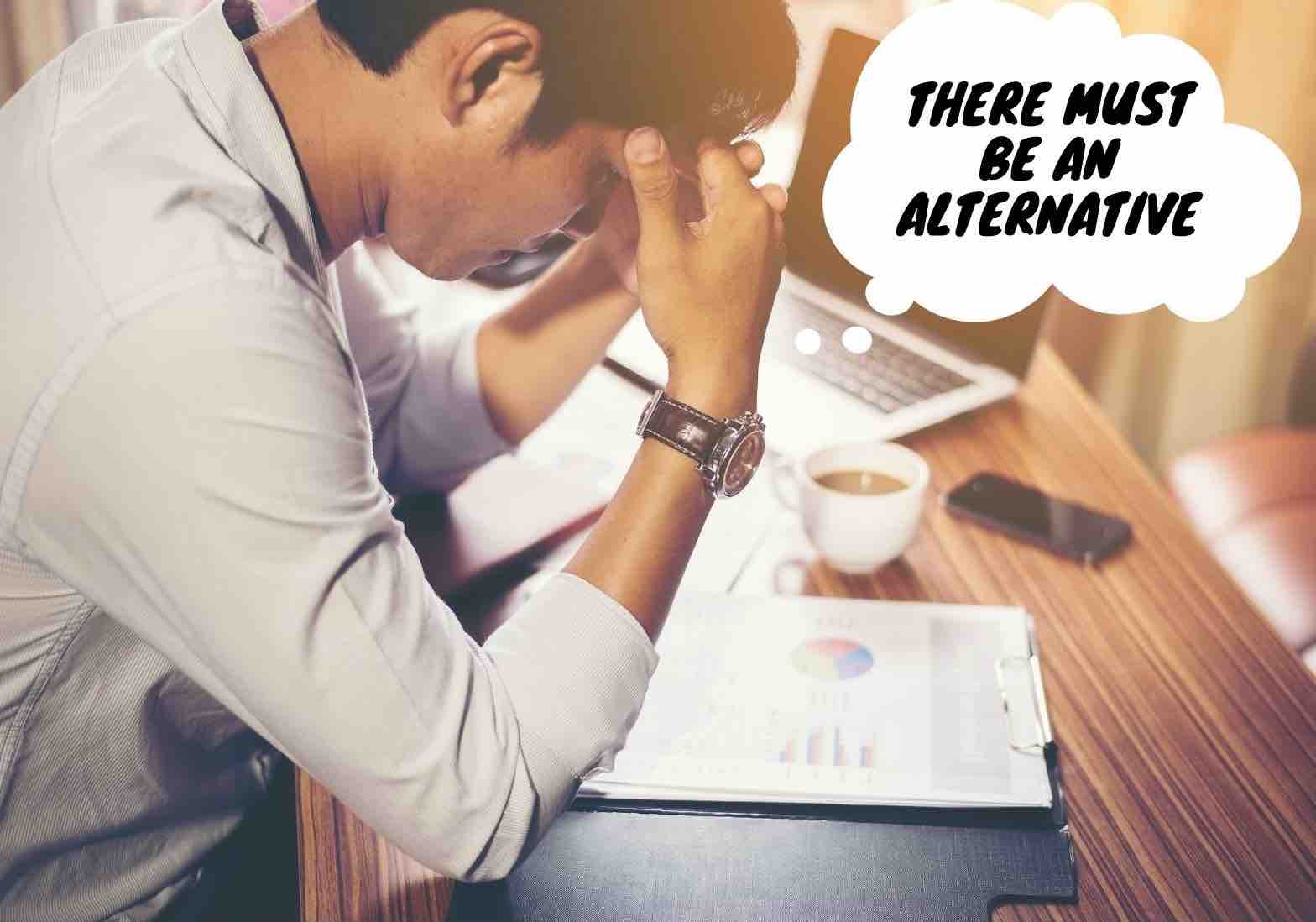It’s common that a single-location, small-sized restaurant may start the business with generic accounting software, like QuickBooks. And when a business only has one set of books to manage, this bookkeeping solution may function well enough at first. But for multi-unit restaurant groups, generic accounting software such as QuickBooks presents challenges.
As your restaurant group expands, you may quickly realize the limitations of generic accounting software. First, your day-to-day bookkeeping tasks become complex. Next, without robust accounting features, like intercompany transactions, POS integration aspart of the software, automated bank reconciliation, real-time reporting, etc., it is difficult to take advantage of advanced restaurant management tools such as inventory or sales forecasting to continue growing your business.
If your multi-unit restaurant group is continuing to grow and you’re looking to graduate from QuickBooks, there are many features and functionality to look for in a new restaurant management solution. Here are the top questions to ask about a QuickBooks alternative for your restaurant group.
1. What are the costs involved for integration to our POS system?
Your point of sale (POS) system contains lots of essential information for your restaurant operations. If you are using a generic accounting system like QuickBooks, your accounting team must navigate the manual import of daily sales data, or you must purchase a separate system to import POS data.
However, a restaurant-specific accounting system that includes POS integration, without an additional cost, allows you to effectively pull detailed data automatically. Not only does this save you the expense of a custom POS integration, but it also facilitates accurate accrual journal entries in the accounting general ledger.
2. Do all stakeholders have real-time access to the P&L?
Your profit and loss (P&L) statement is critical for tracking your sales revenues and operating expenses. Being able to view a P&L as real-time data allows operators to make immediate, data-driven decisions when there are anomalies in the numbers.
If your generic accounting solution doesn’t also handle restaurant operations, like inventory or scheduling, you don’t have access to the data you need for P&L numbers unless you purchase and integrate these separate back office tools. Consider looking for a restaurant accounting solution that offers full integration between your operating and accounting data for out-of-the-box or custom reporting.
3. Is the accounting system cloud based?
If your restaurant group includes multiple locations, a cloud-based accounting system streamlines accounting and operations across your business. Permission-based access (explored below) allows users to share and update data from anywhere. A cloud-based system is a flexible, highly-scalable foundation for the future growth of a restaurant group.
4. Does the accounting system address restaurant-specific challenges?
The restaurant industry faces unique challenges, from a highly perishable inventory to management of hourly employee payroll. These challenges are frequently multiplied within restaurant groups with many locations.
If you are looking at a new accounting solution, a restaurant-specific accounting system can allow you to easily take advantage of integrated, complex tools. For example, in a system that integrates your inventory management with your vendor invoicing and POS system, you can easily pull from inventory counts, vendor prices, and sales records to track essential metrics like your actual vs. theoretical food cost.
5. Are intercompany entries automated?
If your restaurant group owns multiple restaurants that are separate legal entities under the same parent company, this requires an intercompany accounting approach. Your accounting team needs to record financial transactions between these different legal entities.
However, since most generic accounting software isn’t set up to handle multiple entities in a single database, with generic software youraccounting team must manually input due to/from entries for each location.With a restaurant-specific accounting platform, you can automate intercompany reconciliation and elimination. This automation can save hours of time for your accounting team while also increasing accuracy.
6. How are intercompany eliminations handled in the system?
Intercompany eliminations remove certain transactions between related companies from the consolidated financial statements. For restaurants in particular, there are two common types of eliminations: intercompany debt and intercompany revenue and expenses.
If you are considering a new restaurant accounting system, verify whether this time-consuming process can be automated through a full integration between locations.
7. Does the system record stock counts and automatically create an adjusting journal entry?
One major shortfall of generic accounting software like QuickBooks is that it doesn’t offer a way to store inventory items or record stock counts.
And yet, at its core, inventory is an accounting transaction. While it is possible to do manual inventory imports or pay for a custom integration, a restaurant-specific accounting solution can remove those headaches by including inventory as a central feature of the system.
In restaurant-specific software, you can not only record stock counts and create adjusting journal entries, but you can also use this basic functionality to leverage more complex tools like menu engineering.
8. Can our operations team access the accounting data in real time?
Unfortunately, with generic accounting software, the disjointed system creates a disconnect between team members. Managers and operators need fresh, accurate data to make decisions, and yet it is accountants and bookkeepers aggregating data, entering it into the system, and manually exporting it.
For instance, with QuickBooks, if you wanted to know a data point from multiple store locations, the accounting team would need to run reports in multiple QuickBooks systems and then manually combine these reports. This lag means that the restaurant team doesn’t have access to real-time data, and by the time they get the info, it may be too old to be useful.
Tracking timely accounting data is an incredibly valuable tool for team members overseeing day-to-day restaurant operations. Consider looking for an accounting solution that offers real-time access to accounting data for operators and store-level managers.
9. Are multi-store inventory counts available in real time?
Your inventory report should provide a snapshot of inventory stock and value. This means it needs to draw current item prices from your accounting system, the stock count from your inventory management, and calculate the profitability of food items.
For restaurants with multiple locations, a restaurant management system can help you properly account for food borrowed between locations.
With this information in hand, your managers can use multi-store inventory information to order appropriately while avoiding food waste, effectively lowering your food costs and above-store management can see this information side by side across all locations.
10. Is bank reconciliation automated?
Tracking and reconciling your bank transactions daily is an effective way to manage your books and identify discrepancies immediately. However, if you are manually doing bank reconciliation, it is too time consuming to feasibly complete on a daily basis. Your generic accounting software may pull data or provide a summary, but it cannot automate the bank reconciliation.
Advanced accounting systems can enable efficient, automated bank reconciliation, allowing your team to perform this essential task daily in only a few minutes. This is especially critical for restaurants that have multiple locations and need to add efficiencies.
11. Is accounts payable automated?
Manually paying vendor invoices adds time and cost to the vendor payment process.
With a QuickBooks alternative, a tool like accounts payable (AP) automation can capture invoices and upload them directly into your accounting software, centralizing approval and payment within the same system. AP automation helps eliminate the extra time and cost of processing vendor invoices and prevents errors inherent with manual invoice entry.
12. Can vendors upload invoices to the accounting system?
A feature allowing vendors to upload documents into the accounting system with a direct integration enables vendors to add their own invoices and credit memos. Without your accounting team or store managers manually entering the data from these vendor transactions, you save time for your team and also simplify the AP automation process.
This vendor integration also improves accuracy and allows automatic updates on food costs and inventory. When researching your next accounting solution, make sure to specifically inquire whether vendor integrations are part of the software, or if they will need to be added on with a custom integration for an additional cost.
13. Does the system offer automated franchisee billing?
Without an automated franchise billing feature, each store will need to individually report sales to an accountant. A restaurant-specific accounting system with a full franchise system allows your team to automate billing across franchisees, streamlining the process and ensuring consistency.
One franchisee with more than 300 locations reported that it used to take a full day to process weekly franchisee billing, equating to 20 percent of the accounting team’s time. By automating the process, it now takes only 30 to 45 minutes from start to finish.
14. Does the system provide permission-based security?
Without tiered, permission-based access, accountants have access to the books, but store-level managers don’t have direct access to the numbers. This creates another layer of work where the accounting team needs to manually send reports to managers. If your accounting solution doesn’t have a security model, your accounting staff cannot decentralize data collection without adding more administrative work.
However, permission-based security in an advanced accounting system enables you to set the parameters of permissions for different users. You can make parts of the system accessible to users like store-level managers. This functionality opens up real-time access to data while streamlining duplicate data entry.
15. Does the system require reporting by calendar month?
The function of a reporting period is to compare performance over time. However, for restaurants, an uneven number of weekend days each month means that reporting by the calendar month doesn’t always provide a meaningful comparison. Because of the nature of the industry, a month that lines up with the maximum number of weekend days will look significantly different on labor and food cost than a month that doesn’t include full weekends.
For many restaurants, the optimal solution is to set up reporting based on a system that ensures the same number of each day in each period. The most common examples include an annual 13 accounting periods of four weeks, or a 4/4/5 accounting period (which divides the year into four quarters of 13 weeks, grouped into two 4-week months and one 5-week month).
Overall, these custom reporting periods make the comparisons of financial performance much more relevant. Many legacy accounting platforms don’t recognize different types of accounting periods and instead force manual workarounds. Your new accounting solution should allow you to choose the time period that works best for your company’s reporting.
Conclusion
Whatever your reason for looking for a QuickBooks alternative, your restaurant group has lots of different factors to consider in your search. Now that you’re armed with the right questions to ask, you are ready to find the best accounting solution for your restaurant group’s needs.
If you are looking to switch to a new accounting solution, consider an all-in-one restaurant management system, now with the new Smart Ops Release. Restaurant365 incorporates restaurant accounting software, restaurant operations software, inventory management software, payroll + HR software, and scheduling software into a cloud-based platform that’s fully integrated with your POS system, as well as to your food and beverage vendors, and bank. Ask for a free demo of Restaurant365 today.